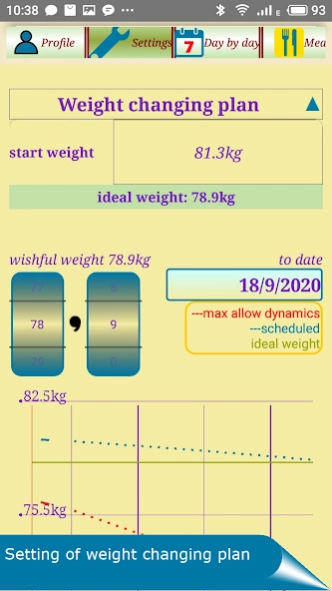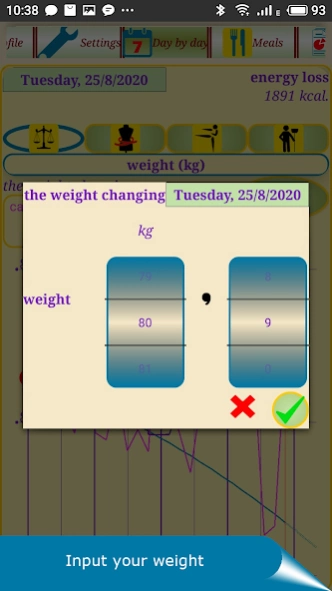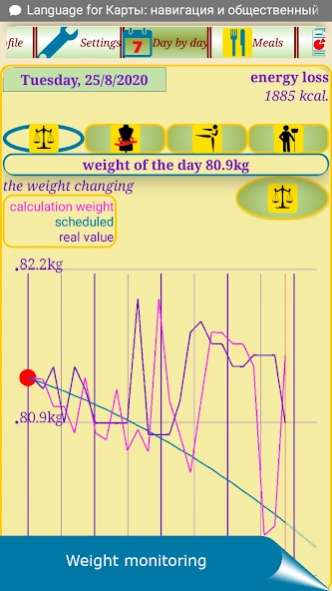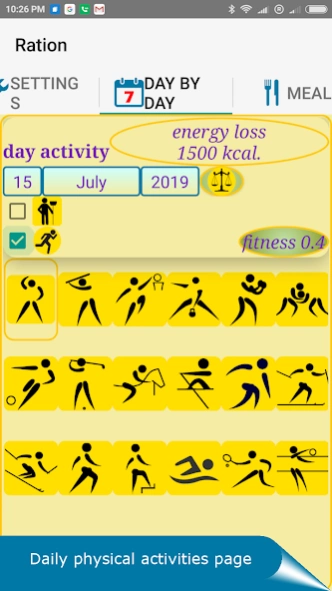Ration slimming assistant 3.8
Free Version
Publisher Description
Ration slimming assistant - Nutrition diary with the calorie calculator and analyzer to help you lose weight
Ration provides you by effective tracking of weight changing, controls your physical activity and compares it with the consumed calories to give the recommendations how to slim easy. The nutrition diary helps to count each consumed calorie and control the balance of nutrition and cholesterol intake.
Features:
► Calories calculator to count consumed calories
► Fitness tracking to control your physical activities and burned calories
► Creating the personal slimming plan in accordance with medical recommendations and your Body Mass Index
► Barcode scanning to expand the food database
► Controlling the nutrition balance (consumption of proteins, lipids, carbohydrates, cholesterol and water)
► Reminding tips to help effective weight lose
► All results are visualized in convenient charts
► Analytical review of your slimming
Advantages
► Using “favorites” and standard dishes to accelerate data input
► Cholesterol intake tracking
► Individually tailored slimming diets
► Expanded analytic reports and weight loss forecast for each day
About Ration slimming assistant
Ration slimming assistant is a free app for Android published in the Health & Nutrition list of apps, part of Home & Hobby.
The company that develops Ration slimming assistant is Mobitico. The latest version released by its developer is 3.8.
To install Ration slimming assistant on your Android device, just click the green Continue To App button above to start the installation process. The app is listed on our website since 2023-12-14 and was downloaded 6 times. We have already checked if the download link is safe, however for your own protection we recommend that you scan the downloaded app with your antivirus. Your antivirus may detect the Ration slimming assistant as malware as malware if the download link to com.ration is broken.
How to install Ration slimming assistant on your Android device:
- Click on the Continue To App button on our website. This will redirect you to Google Play.
- Once the Ration slimming assistant is shown in the Google Play listing of your Android device, you can start its download and installation. Tap on the Install button located below the search bar and to the right of the app icon.
- A pop-up window with the permissions required by Ration slimming assistant will be shown. Click on Accept to continue the process.
- Ration slimming assistant will be downloaded onto your device, displaying a progress. Once the download completes, the installation will start and you'll get a notification after the installation is finished.